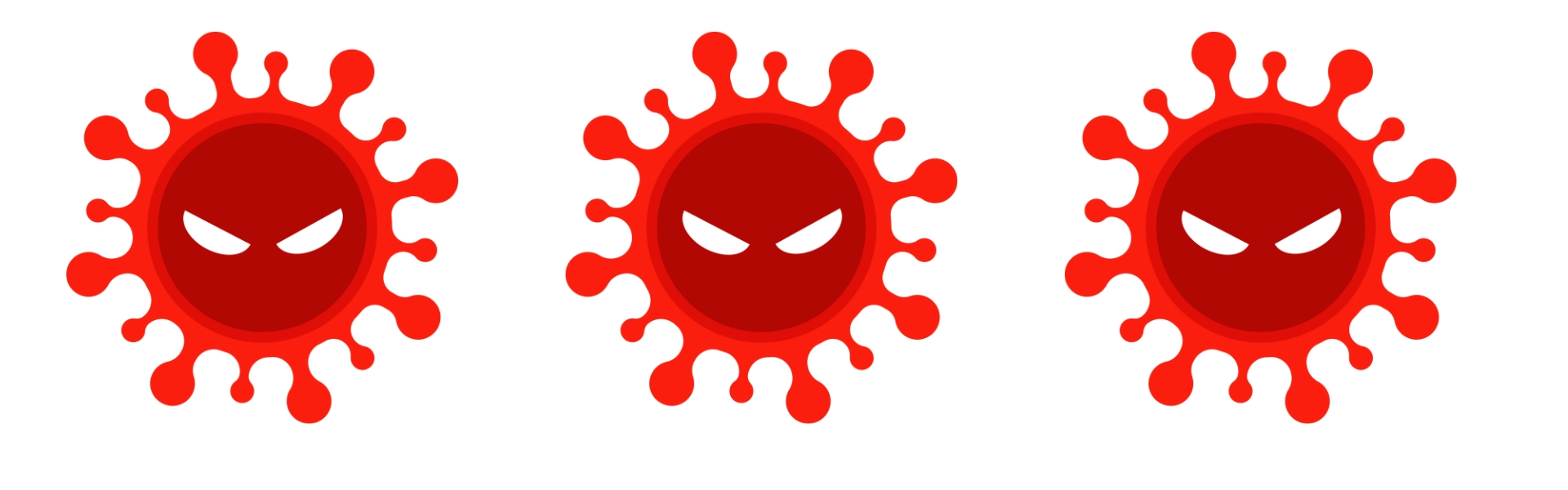With more and more cyber threats happening and M&S’s recent cyber attack, which resulted in losing access to their systems and customer data being leaked, it has never been more critical to get your cybersecurity house in order.
Here at Maxweb, we don’t just build beautiful websites or get our clients to page one of Google. We’re also very big on protection, because we know how important it is. Not the dull and jargon-packed type of protection in the form of a 20-page PDF on ways to prevent cyber attacks that gives you zero peace of mind. Only real, common-sense security that keeps your site safe and performing.
Whether you’re a local business or an ecommerce site that ships nationwide, the stakes are virtually the same. If your site gets hacked, your traffic plummets, your customers lose trust, your brand takes a hit, and your livelihood is threatened.
So, what can you actually do to prevent cyber attacks? Keep reading to find out.
How Common Are Cyber Attacks?
Unfortunately, the answer to this is very. And the thing is, a lot of online businesses don’t even know hackers are trying to gain access, with it taking (on average) 9 months just to identify a data breach.
Here are some statistics on this:
- Cyber attacks aren’t just a big business problem. Nearly half of all reported cyberattacks each year hit small businesses.
- More than half (82%) of all data breaches happen to businesses with fewer than 1,000 employees.
- The risk is real and rising. Recent data suggests over 60% of small businesses were targeted by a cyber attack, and that number hasn’t gone down.
- In the UK, it’s even more common. About 8 in 10 businesses hit by cyber attacks are considered small or medium-sized.
10 Ways to Prevent Cyber Attacks
1. Keep All Your Software Up to Date. Yes, All of It.
When it comes to effective ways to prevent cyber attacks, there’s a simple rule that’s often ignored – which is keeping your website software entirely up to date. This doesn’t just mean the flashy notifications you see in the admin panel, it includes everything behind the scenes, too.
Outdated software is one of the most common ways cybercriminals gain access to websites. Hackers will scan websites looking for known weaknesses. So, if your site is running old software, those vulnerabilities are easy targets, especially when fixes already exist.
Plugins, themes, your content management system (CMS) like WordPress, and even server software such as PHP can all become security liabilities if left unpatched.
What you should do:
- Enable automatic updates for minor security patches where available. These usually won’t break anything and keep you protected in the background.
- Review major software updates every few months. These can affect design or functionality, so plan them carefully!
- Audit your plugins and tools to see what you’re still using and what needs removing.
- If a plugin hasn’t been updated by the developer in over two years, remove it.
Keeping your digital tools updated is one of the easiest ways to prevent a cyber incident, yet it’s often overlooked until it’s too late.
2. Use Strong Passwords and Enable Multi-Factor Authentication (MFA)
Our head of development recently told me that, ideally, one of the best ways to prevent cyber attacks is to make sure all your passwords are long, random, and unique for each account.
The easiest and most secure way to manage this is by using a trusted password manager. It will generate and store complex passwords for you, so complex that even you won’t need to know them. The only password you’ll need to remember is the master password for your password manager (like 1pass). Make sure that one is especially strong and secure, because it protects everything else.
Just to put this into perspective, according to the 2024 Verizon Data Breach Report, over 80% of hacking incidents stemmed from weak or stolen passwords. That’s a staggeringly preventable statistic.
Here’s what to do:
- Use a password manager such as 1pass to create and store strong, unique passwords for each login.
- Use multi-factor authentication (MFA) wherever possible, especially on your CMS, email, hosting panel, and database access points. It’s incredibly easy to use these days, and you can even sign in by showing your face.
- Avoid shared logins between employees. Each person should have their own credentials so that activity can be tracked and access can be revoked if needed.
MFA might seem like an extra step at first, but when you get a login attempt notification from a country you’ve never visited, you’ll be glad it’s there.
3. Install a Web Application Firewall (WAF)
Your firewall is your website’s bodyguard. It sits between your site and the internet, blocking all of the dodgy traffic before it can cause damage.
Firewalls filter out malicious activity such as hacking attempts, brute-force login attacks, and dangerous injections that could expose sensitive data or crash your site.
There are many great options to choose from, so we’d strongly recommend looking into making sure you have this in place if you don’t already. Small businesses are often the most targeted precisely because hackers assume you won’t have this sort of protection in place. Don’t prove them right.
4. Secure Your Website with HTTPS (SSL Certificate)
You’ve probably noticed a little padlock in your browser when visiting secure websites. That’s HTTPS, and it’s powered by an SSL certificate. This works by:
- Encrypting communication between your visitors and your site, protecting sensitive data like logins, contact form submissions, and payments.
- Helps prevent man-in-the-middle attacks, where hackers intercept traffic.
- Sending a trust signal to visitors (and search engines like Google) that your site is legitimate and secure.
Most UK hosting providers will now offer free SSL certificates via Let’s Encrypt, so make sure yours is installed and configured properly. Also, ensure HTTP pages are automatically redirected to HTTPS versions. Poor redirects can cause security (and SEO!) issues.
Without HTTPS, browsers are likely to flag your site as not secure, which doesn’t exactly inspire confidence in potential customers.
5. Run Regular Backups And Store Them Offsite
Even with the best security measures in place, things can still go wrong, so backups will become your safety net in worst-case scenario situations. They allow you to restore your website quickly in case of hacking, server failure, or accidental data loss.
Here’s what you can do:
- Daily backups for websites that change often (e.g. ecommerce), and weekly for more static sites.
- Store backups offsite. All that means is somewhere separate from your main hosting server. Otherwise, a breach could wipe out both your site and its backup.
- Test your backups periodically. A backup that doesn’t restore is no help at all.
6. Limit User Permissions on Your Website
Every person with access to your site probably doesn’t need full control. Over-permissioned users are one of the most common causes of accidental (and sometimes malicious) damage.
Our advice here would be to assign user roles based on need. For example, content editors shouldn’t have access to plugin settings or server files. Review user accounts regularly, especially when you’ve had changes to your team. The fewer people with high-level access, the lower the risk of mistakes or breaches.
7. Monitor Your Website’s Activity
Would you know if someone tried to hack into your website today? Or if your site went down overnight? If you had a physical store, you would most likely have CCTV installed. Monitoring tools are the same for your website, letting you know when something unusual happens.
What you should be monitoring:
- Admin logins, especially failed attempts
- File changes, which can indicate malware
- Website uptime (is your site online?)
- Traffic spikes, which (for example) may indicate bot activity
The earlier you’re able to spot an issue, the quicker you can fix it.
8. Train Your Team
Your security is only as strong as the people using your systems. One click on a suspicious link can expose your entire operation. Phishing emails also often impersonate banks, service providers, or cloud platforms ( such as Dropbox or Google). The Office of National Statistics have released data on this, and found that in England and Wales alone, 700,000 people either replied to or clicked on a phishing link. They can look scarily legitimate, which is why they work.
Here’s what you can do internally:
- Run short training sessions to help staff spot scam emails and suspicious links.
- Encourage staff to verify requests before acting, especially when money or login details are involved.
- Use simulated phishing campaigns (many IT providers can offer this) to see how your team responds.
9. Disable Anything You’re Not Using
Unused features, plugins, or access points are just extra ways hackers can get in. If you don’t need it, just turn it off.
- XML-RPC in WordPress is often used in brute-force attacks.
- Built-in file editors in dashboards can be exploited if someone gains access.
- Consider using the more secure SFTP, or disabling file transfer protocols altogether when not needed.
Simplifying your website setup doesn’t just improve performance, it also reduces risk.
10. Work with a Trusted Web Partner
You don’t need to be a tech expert to keep your website secure. But what you do need is someone on your side who is. At Maxweb, we build security into everything we do. It’s not an optional extra; it’s a standard part of how we build, maintain, and protect our clients’ websites.
What our developers can do:
- Ongoing security updates and monitoring
- SSL configuration, firewalls, and uptime alerts
- Backup management and recovery planning
- Security audits and vulnerability scanning
- Advice that’s clear, honest, and tailored to your business
If this is something you’re worried about and feel unsure whether your current web provider is doing enough, we’re happy to offer a security check to show you exactly where you stand and ways to prevent cyber attacks on your online business.
The Key Takeaway: Don’t Wait for a Breach
There are lots of ways to prevent cyber attacks, and you really don’t need a full, dedicated IT department to stay safe. By following the principles above, you’ll be far more protected than the average website, and that could make all the difference if, for whatever reason, trouble comes knocking.
Whether you’ve already had a scare or you’re simply being proactive (smart move), we’re here to help. At Maxweb, we don’t just design and develop high-performing websites. We also keep them safe, secure, and future-proofed against the threats that matter.
Give us a ring on 0151 652 4777, drop us a message, or pop in for a no-obligation meeting. We’ll take a look at your site and give you a practical plan for staying protected.
Posted on Thursday, May 15th, 2025 in Latest News.