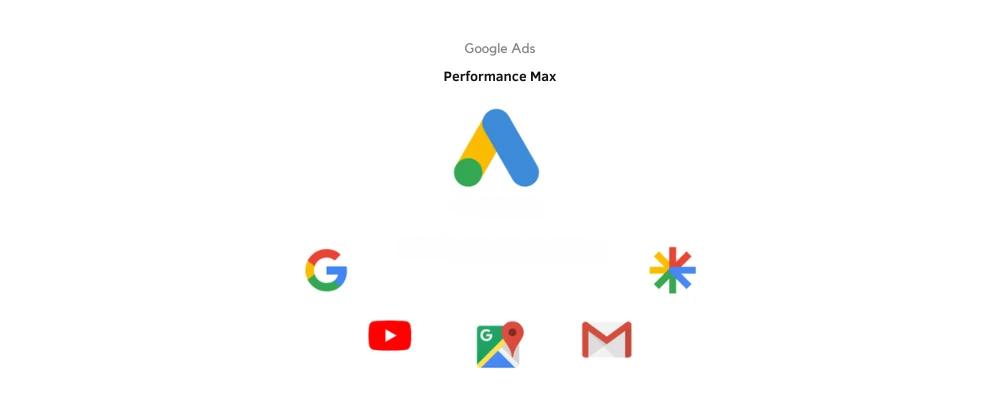Google Performance Max (Pmax) is an advertising campaign type that combines Search, Shopping, Display, YouTube, Maps and Gmail advertisements, all in one campaign.
You can set up your Performance Max campaigns to target specific advertising goals, such as generating leads, driving online sales, or increasing foot traffic to physical stores.
We provide the campaign with assets such as images, videos, headlines, and logos, and Google’s algorithms mix and match these to find the most effective combinations for reaching campaign objectives.
In the past, you may have had separate campaigns running for search, display and shopping. The introduction of PMax can make campaign management so much easier, but it is not without its disadvantages.
These campaigns rely heavily on machine learning and automate your bidding and placement across all Google platforms. So, if you enjoy total control over where your ads are being shown and how much you bid for specific keywords, you will lose this element of control.
What are the Benefits of Performance Max?
Performance Max campaigns offer several benefits, making it a powerful tool for businesses that use Google Ads as part of their marketing mix.
Automated Channel Optimisation
PMax campaigns use Google’s machine learning technology to automatically allocate budgets and optimise bids across all Google advertising channels. If you run multiple campaigns, this can save you a lot of manual effort in making adjustments.
Increased Reach
By combining the reach of multiple Google platforms, PMax campaigns allow advertisers to access a wider audience. Many advertisers are afraid to give certain channels an opportunity, such as YouTube or display ads. As these are default in Pmax campaigns, your advertisements may reach a new audience you have not targeted before.
Enhanced Targeting
PMax takes advantage of Google’s advanced machine learning models to target users most likely to convert based on your campaign objectives, such as sales, leads, or website traffic. This targeting is continually refined as the campaign runs.
Simplified Campaign Management
Pmax simplifies campaign management and reduces the need for multiple separate campaigns. Once your campaigns are up and running, this can save you a lot of time, which you can invest in other areas of your business.
Performance Max campaigns represent a shift towards more integrated and intelligent digital advertising, making use of Google’s vast data and analytical capabilities to maximise ad performance across various platforms and devices.
What are the Cons of Pmax Campaigns?
Now whilst PMax campaigns offer simplification, they may not be for everybody. You do surrender some control.
If you are used to spending hours each day adding negative keywords to your shopping and search campaigns at a very granular level, you will lose this control and negative keywords need to be applied at the account level.
Exact, phrase and broad match keywords are also out; we are at the mercy of Google’s algorithm here on keyword targeting.
The main drawbacks in our experience are:
Limited Control
PMax heavily relies on automation and machine learning, which reduces the level of control you have over specific aspects of their campaigns, such as keyword targeting, keyword bid adjustments, negative keywords, and ad placement.
Transparency Issues
Because Google automatically decides where and how ads are displayed, some people can distrust the process; this may also be due to losing elements of control. Multiple campaign types merged into Pmax can also make it more difficult to understand exactly why a campaign performed positively or negatively.
Complexity for Small Businesses
Some smaller advertisers or those new to digital advertising might find PMax campaigns complex and daunting due to their reliance on providing a variety of creative assets.
Although Google provides stock imagery for asset groups, you should create your own assets if you want your campaign to be optimised and follow your brand guidelines.
If the assets are not engaging or resonate poorly with the target audience, the campaign’s effectiveness can be limited, and some small businesses may not have the in-house expertise to address this.
Potential for Higher Costs
While PMax campaigns can be efficient at driving goals, they may also lead to higher advertising costs, especially if the campaign settings are not optimised correctly.
Learning Phase
PMax campaigns undergo a learning phase, during which the algorithm tries to find the best way to allocate budget and target users. During this phase, performance can be inconsistent, and your ROI could fall.
These initial results may even put off some businesses; we have seen people cancel campaigns before the learning phase has even been completed due to poor early results. Making big changes to campaigns can also put them back into learning mode, so you do have to be patient with campaigns when you set them up and monitor adjustments carefully.
What are Asset Groups in Google Performance Max?
Asset groups in Google Performance Max (PMax) campaigns are collections of creative elements that we use to build and customise advertisements.
This is where we add our advertising headlines, images, videos, descriptions, site links, call to action and final URL.
Each asset group is designed to function as a standalone set of creative elements that can be automatically tested to achieve the campaign’s goals. This is where we can segment a campaign and increase performance.
Here is an example of how we can structure a campaign using asset groups to segment our products.
Campaign Name = Coats
Here, we set up a campaign called “Coats.” Now, we may sell lots of coats, and we want to target the men’s, ladies’, and raincoat categories. Rather than bunching all the different targets in one asset group, we are going to create multiple asset groups, each with a particular focus.
Asset Group One = Men’s Coats
The landing page in this asset group will be a men’s coat collection or category page. We do not want a user to land on a generic page of coats; they have searched for Men’s coats, so that is exactly what we want to deliver on the landing page.
The headlines and descriptions will focus on men’s coats, such as “Men’s Coats” or “Men’s Coats For Sale.” Google will also use this data to determine the types of relevant keywords for which our ads will show.
The images and videos we upload to the asset group will also showcase men’s coats. These will be used in display ad’s and YouTube.
Now, we want to connect the shopping element known as a listing group. Here, we will only show men’s coats, and these will be displayed in Google shopping via our merchant centre feed.
Asset Group 2 = Ladies Coats
In this asset group, the landing page or final URL will be a page that shows ladies’ coats.
The headlines, descriptions and site links will all be related to ladies’ coats, such as “Ladies Coats” or “Modern Ladies Coats”.
The images and videos will show only women wearing coats.
The listing group will include all the ladies’ coats we sell via our e-commerce store. These will be shown in the Google shopping element of our Pmax campaign.
Asset Group 3 = Raincoats
As mentioned above, we will segment this campaign to target raincoats. The landing page, headlines, images, videos, and the listing group will all feature raincoats.
After these asset groups have been created, they will all contribute to the campaign “Coats”. We will have to look at the performance of each asset group and make adjustments over time to increase the performance of specific asset groups.
What are Listing Groups in PMax?
Listing groups in Google Performance Max (PMax) are the products you advertise via Google Merchant Centre or Google Shopping. They show in the shopping carousel on search result pages and also in the shopping tab on Google.
These listing groups should be specific to the asset group they are placed. If we have an asset group of Raincoats, the listing group should only display raincoats and not other products such as shoes.
Listing groups also allow you to segment product inventory into different categories based on attributes such as brand, product type, condition, and price range.
By organising products into listing groups, you can more easily track the performance of specific segments of your product inventory. This also allows us to push a new product line more aggressively or cut back on advertising for products that are being discontinued or have a low conversion rate.
Particular attention should be paid to your product feed. It is typical for an e-commerce website to have thousands of SKUs, and missing data in here can also impact the visibility of your products. As in the example below, disapproved items should be fixed through your merchant centre shopping feed.
Merchant Centre Dashboard
Can I Optimise For Specific Keywords in PMax?
In Google Performance Max (PMax) campaigns, you cannot add and target specific keywords directly, as you would in traditional Search campaigns.
However, there are strategies you can employ to influence how your ads are matched to user queries and contexts.
Audience Signals
While you cannot use specific keywords, you can provide “audience signals” to your PMax campaign. These are data points about your ideal customer demographics, interests, and behaviours. Google uses these signals as a starting point to find new customers who match the profile of your existing customers.
Creative Assets
The text in your headlines, descriptions, and other creative assets indirectly guide keyword matching. By carefully crafting your content to include relevant terms and phrases, you can influence the keywords for which your ads may appear.
Product Feed Optimisation
For e-commerce businesses using product feeds via Google Merchant Centre, ensuring your product titles and descriptions are keyword-rich can help align your products with relevant searches.
Landing Pages
The content on your landing pages also influences how Google understands and categorises your ads. Optimising your landing pages for relevant keywords can also help increase the quality score of your advertisements.
In essence, while you can’t directly set target keywords in a PMax campaign as you would in a traditional Google Ads Search campaign, you can use other elements of your campaign to indirectly influence how your ads are matched to user searches and their context.
Need Help With Pmax?
If you need help with your PMax campaigns or your Adwords account in general, we are Google partners who can help your business increase your ad spend ROI.
We have successfully implemented Pmax campaigns that drive positive returns for our clients and are more than happy to discuss your campaigns in more detail.
Posted on Friday, May 10th, 2024 in Latest News.