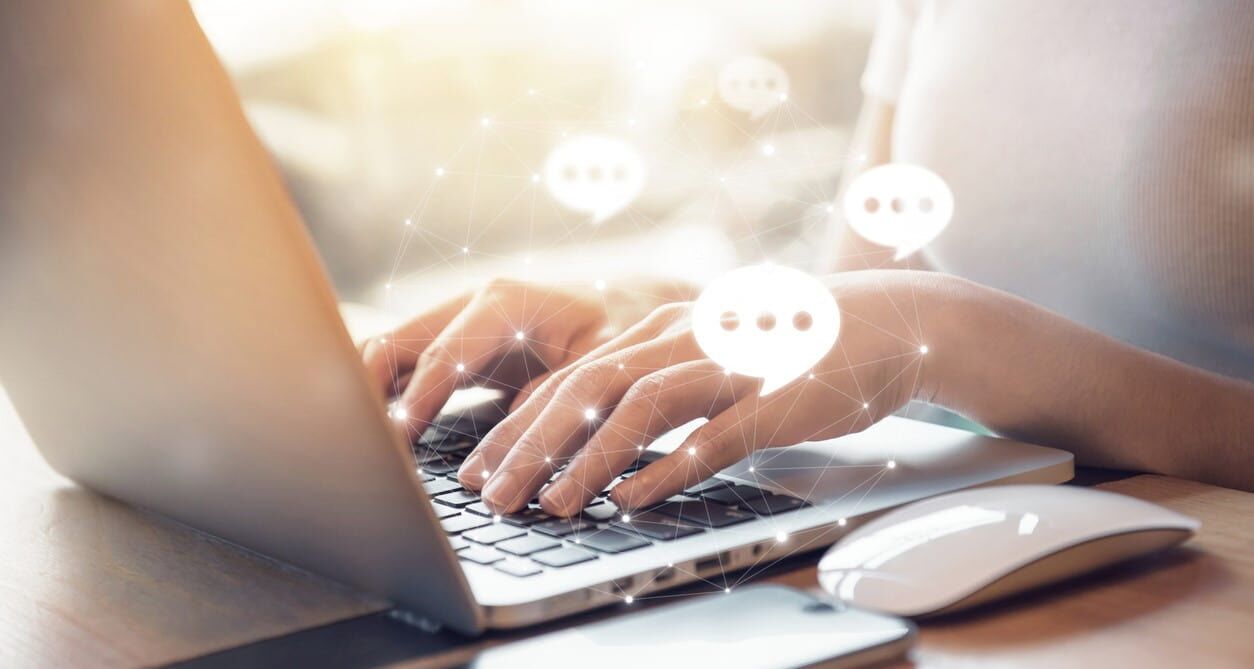Posting blogs can be valuable for a number of reasons. Web crawlers love fresh, relevant content so regular blogs can provide a great boost to your SEO.
They can let you share information relevant to your business, help you establish your credentials as an expert in your field, help you build relationships with your audience and bring new people and leads to your website and other online assets.
Things can move quickly though and blog posts can age badly for a number of reasons. They may become irrelevant, inaccurate or off-brand as your business, messaging and other circumstances change. So should you delete old blog posts or update and reuse existing blog content? Find out more below.
Why Consider Deleting Old Blog Posts?
Blogs, articles and other pieces of content can quickly become outdated. Take a blog on digital marketing and SEO like the very one you are reading, for example. This is a fast-moving area in which practices, trends and technologies can rapidly change and evolve. It’s important to respond to changes in your own relevant field – not only through a regular stream of fresh blogs but also through older blogs on your site. Any content associated with your name should be as relevant, accurate and valuable as possible.
In other cases, the content of your blog might not have become factually inaccurate but it might become less relevant to your current audience or to changes in your own company’s identity and messaging. Some blog posts might also duplicate content, compete with each other for the same keywords or simply be of poor quality.
Deleting old blog posts is not your only option, however. A lot of time and effort can be sunk into maintaining and building a blog and sometimes updating and repurposing old content can make more sense than getting rid of it entirely.
The Impact of Old Blogs on SEO
The SEO impact of old blog posts can depend on a number of factors. Removing a post can have a positive effect in SEO terms, but it can also be detrimental if not done correctly.
For a start, it’s important to let search engine crawlers know that the content has been removed intentionally. Response codes indicate to a browser or bot what is happening with a given URL. You’ve probably encountered the odd 404 ‘not found’ error message yourself. It looks unprofessional if a visitor to your site winds up on one of these pages and it can also affect your SEO. Essentially a 404 response code tells a crawler that the URL isn’t working, without telling it why.
Another potential issue involves any backlinks that you might have in your blog posts. Older blog posts may have broken links and it is always best to update or remove these anyway. High-quality links can boost your SEO however and removing a page can affect domain authority by removing links without replacing them.
Pros and Cons of Deleting Vs. Updating Blogs
The decision of whether to update vs delete content will largely depend on the content and value of each blog.
Advantages of updating old blog posts include:
- Retain valuable content that performs well, while updating any inaccurate or irrelevant information.
- Longevity can be a ranking factor and posts that have been around a while will already have built up some search ‘juice’.
- Keep backlinks for an SEO boost (these may also need to be updated).
The advantages of deleting them entirely include:
- Get rid of poor quality and irrelevant links.
- Tidy your site architecture.
- Remove duplicate or similar content.
Best Practices for Evaluating Old Content
Carrying out a blog content audit will help you decide whether you can use tools such as Google Analytics or Search Console to make a full inventory of all your blog content. You can also use the likes of Google Analytics and SEMrush to track page performance. This can help you to work out which topics and individual blogs still bring in traffic, which can give you a starting point in working out which to keep, which to update and which to discard.
When it comes to looking for in-page issues like inaccurate information and rehashes of the same topics, you will still have to go through blog posts individually. While reviewing the content itself you can also look for on-page SEO factors such as good keyword usage, headings and subheadings and ensure that links are working and relevant.
How to Properly Delete or Repurpose Content
If you decide to delete any blogs, it’s important to set up a redirect or a 410 code, which indicates that the requested resource has been removed and is no longer available. It essentially results in a dead end but, unlike a 404 not found code, the 410 status code indicates that the resource has been removed intentionally.
Another option is a 301 permanent redirect, which tells the browser or bot to go somewhere else. This can be useful if you have similar content (such as a replacement blog post) that you want the URL to go to. This can complicate your site structure though and you should definitely take care not to make 301 ‘loops’ that point to each other when repurposing yet more content in the future.
Exactly how you do this will depend on your content management system (CMS) and any tools you are using but you should have an option to set up a 410 code or 301 redirect when deleting any resource.
If you decide to update old blogs, make sure that all content is relevant and correct and that backlinks work and are up to date. You might also choose to repurpose some content. For example, you could combine two or three existing blogs that cover related areas, or repurpose some written content into other formats such as video or infographics.
Get Expert Help
Maintaining a relevant and up-to-date blog is just one part of a successful SEO and digital marketing strategy.
If you want to know more about blog maintenance or any other aspect of digital marketing, get in touch with Maxweb Solutions today.
Posted on Friday, October 13th, 2023 in Latest News.