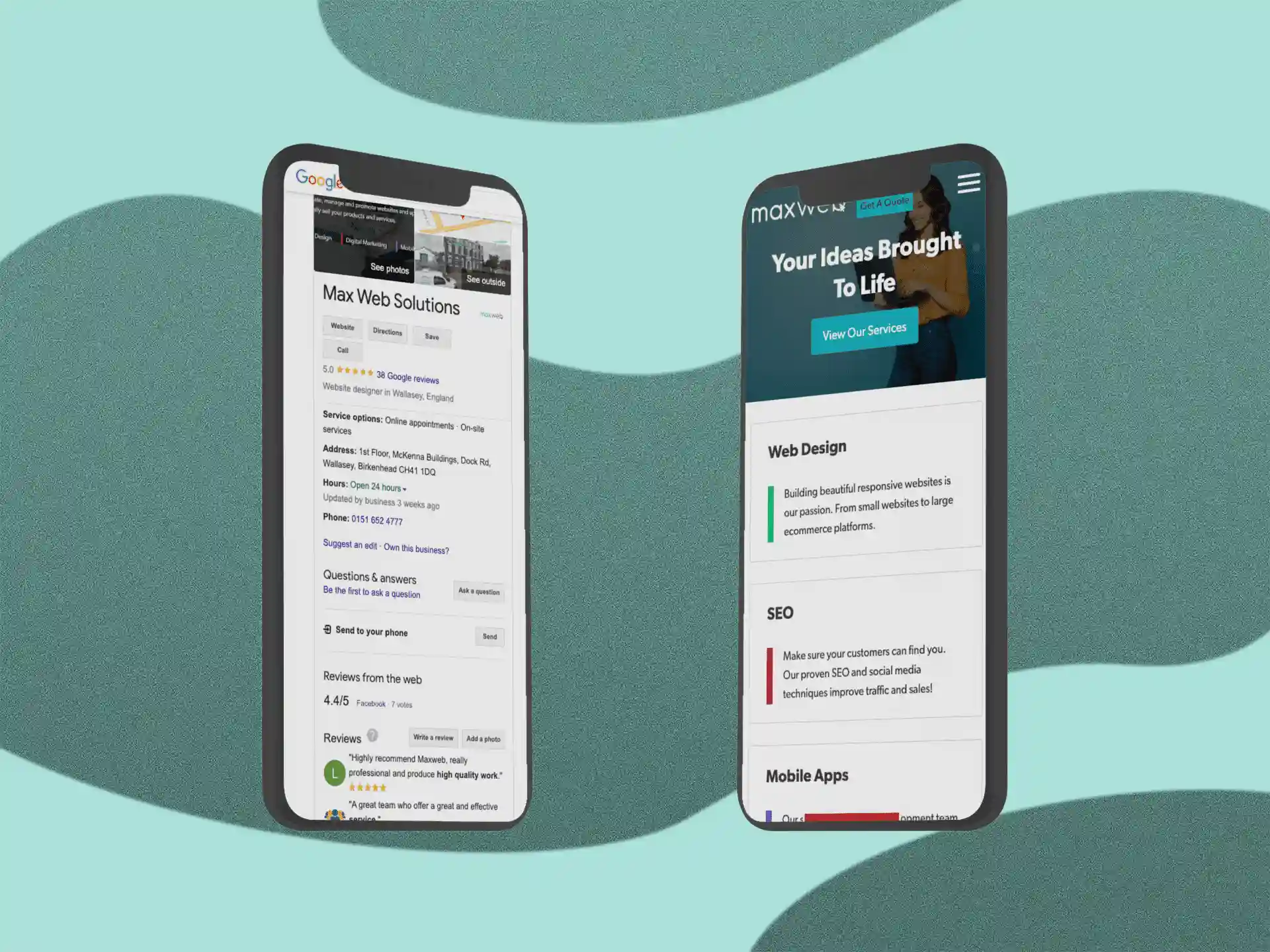Google My Business (GMB), also recognised as Google Business Profile is a free tool offered by the leading search engine to advance local SEO efforts. It is designed to support businesses that offer a tangible service from a business address, to attract and engage with local customers.
Working in parallel with Google Maps, Search and Shopping, Google My Business is an easy-to-use tool that acts as a digital shopfront. Possible to edit and update, business information, opening hours, directions and latest offers can be found across a business profile. Also offering an immersive experience, visual assets can be included, helping customers make efficient decisions around purchases and visits.
In place to improve the customer experience, whilst also furthering local businesses, a business profile offers many benefits when considering local SEO. By creating a Google My Business listing, visibility can increase, credibility can advance, and an additional step can be added to a digital marketing strategy.
Here’s why you need an active profile, along with how to use Google My Business. At MaxWeb Solutions, we are a specialist SEO and digital marketing agency, here to guide you through this free yet highly recommended tool.
What is Google My Business?
Google My Business is an online platform designed and developed by Google. It acts as an online shopfront for businesses that offer physical products and services, operating from a business location.
With the aim to improve the performance of local SEO, Google My Business helps to position local businesses and services in the forefront for customers. Through a well-formed and updated profile, business details and accounts can be displayed through search results.
The technology behind Google My Business offers many benefits for businesses. It also serves customers and eases their search experience, by delivering suitable and accommodating results for local searches.
Operating in collaboration with further Google platforms, a seamless online experience can be created to engage potential customers, fulfil the needs of local demands, and attract digital audiences.
Setting up and updating a profile and listing is encouraged, by following our tips on how to use Google My Business.
Why you need a Google My Business account
It increases local visibility
Google My Business directly benefits local visibility. It helps to pull up local, suitable, and reputable companies which can accommodate a customers’ search. Increased levels of awareness, attraction and engagement are expected by managing a completed and accurate Google My Business listing.
It is a free online tool
The technology behind Google My Business is free. As a local business, you’ll have nothing to lose by implementing such an effective tool.
It contributes to overall SEO
Ranking highly and credibly across Google is very important for any online business. With a Google My Business profile, overall SEO results can improve, along with focusing on local results.
It improves customer experience
A positive customer experience is essential whilst looking to engage with and retain customers. A GMB listing can provide imminent information to help customers make informed decisions and take efficient action. On the go, decisions can be made by providing information such as business locations, services, and business hours.
It boosts online and physical credibility
By ranking locally for your business category, online credibility can increase, along with physical reputability. Offering an all-round experience can help you compete against other local businesses. Making use of the review feature on a Google My Business account will contribute to local image and adoption.
How to set up and optimise a Google Business profile
If the value of a Google My Business profile stands out to you, it is very important that you correctly set up your account and optimise your listings. Once you know how to use Google My Business, it is also essential that you continue to update your profile to remain relevant and competitive.
1. Set up an account
The first step will be to set up a Google My Business account. You can sign up with your business email or if you have an existing Google account, you’ll have the option to sign in.
2. Add your business to Google
You’ll then need to add or look for your business on Google. Your business name can then be included, along with selecting your business category and industry. This is very important to make sure that your information is optimised for your service areas.
3. Fill in your business details
Everything from your contact details, business hours, business locations, communication preferences, service options, and delivery should then be included to paint an accurate picture of your physical business. Remember, this will stand as your shopfront. Information should be consistently shared across all platforms.
4. Verify your location
Google My Business is aimed at local businesses which operate from physical and legitimate addresses. In order to proceed, you’ll need to verify your business location. This will communicate to Google that you are an active business, whilst also helping to support local search results.
5. Customise your business profile
The next step of how to use Google My Business will focus on its customisable features. You can customise your profile by adding additional customer messages and by including a business description. Providing as much information as possible will be recommended to engage with local customers and to deliver an all-round picture of your business.
Features are also available to include service ratings, links to menus, and lists of amenities, along with adapting call to action buttons.
6. Optimise your profile
With a strong foundation in place, you’ll then want to optimise your profile. Here’s a number of activities that can help boost your visibility across Google.
- Create promotional posts
- Promote the ‘follow’ button on Google maps
- Displaying menu items and services
- Complete each section of your business profile
- Encourage and respond to reviews
- Add in a FAQs section
7. Add visual assets
Whilst searching online for a tangible product/service, visual assets are extremely appealing for customers. To attract the eye, real images and videos should be uploaded to your Google My Business profile. High-quality, authentic visuals should be used, which accurately reflect your physical offering.
8. Include keywords
Keywords are an integral part of any effective SEO strategy. By including keywords throughout your business description, in your headline, and throughout your business information, you’ll have a stronger chance at ranking through search results.
9. Make use of the app
The Google My Business app is also free and will be beneficial whilst managing your profile on the go. Full features are available across the app to help you access and change your online offering.
10. Update your profile
To remain credible, visible, competitive, and relatable, it is imperative that you continue to update your profile. If any changes occur in your physical business offering, they should be communicated across your profile. For example, a change in location, business hours, contact details or service range. Visuals should also be renewed to provide an updated view of your offering.
Work with MaxWeb Solutions
Now with awareness of how to use Google My Business, you’ll be ready to set up shop and experience the many benefits of this tool.
Whilst the set-up process can be straightforward, managing and updating a profile can however be time-consuming. At MaxWeb Solutions, we can optimise and update your business listings by following SEO best practices and your overarching strategy.
Also experienced across the entire sphere of digital marketing, we offer various services to help our customers thrive online. Contact us for more information on our SEO, web design and development services, or to get started with Google My Business.
Posted on Friday, February 11th, 2022 in Digital Marketing.